Learn C Programming
Syntax
Welcome to Ccodelearner,
In this tutorial, you will learn about the basic syntax of the C programming language.
First and foremost, it’s important to know that Dennis Ritchie developed the C programming language at AT&T’s Bell Laboratories in the USA in 1972.
Moreover, C is a general-purpose, procedural computer programming language that supports structured programming, lexical variable scope, recursion, and a static type system with the help of syntax C programming tutorials. As a procedural programming language, C emphasizes the execution of procedures or functions in a specific order.
To begin programming in C, there are a few essential requirements in C syntax:
- A text editor: This could be a basic program like Notepad or a more feature-rich one like Visual Studio Code.
- A C compiler: This software will transform your C code into an executable program. Popular compilers include GCC and Clang.
Once you have obtained these necessary components, you can begin writing C code in your text editor. Subsequently, you can utilize your compiler to transform it into an executable program.
Quickstart Guide (syntax in programming) :
Our tutorial will make use of Code::Blocks, which we believe is a good place to start. You can find the most recent version of Codeblocks at https://www.codeblocks.org/.
Download the file mingw-setup.exe to set up the text editor with a compiler.
Now let’s proceed to creating our first C file:
In Codeblocks, navigate to File > New > Empty File. Then, copy and paste the following C code into the file named MyFirstProgram.c and save it accordingly using File > Save File as: MyFirstProgram.c.
#include <stdio.h>
int main() {
printf(“Hello, World!”);
return 0;
}Don’t worry if you don’t understand the code above, In subsequent chapters, we’ll go depth into it like syntax html, python syntax, java syntax and so on. For now, focus on how to execute the code.
In Codeblocks, it should look like the provided screenshot.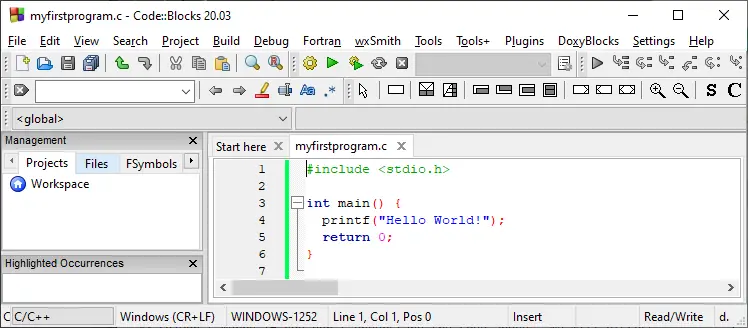
To run (execute) the program, select Build > Build and Run. The outcome will display “Hello, World!” in the output. Additionally, you will see the process return value and execution time.
Output
Hello World!
Process returned 0 (0x0) execution time : 0.011 s
Press any key to continue.
Congratulations on successfully writing and executing your first C program!

